Learn programming with your kids!
Introduction
We get asked this all the time. Then – we have to write up a whole story… and find all the links… and well, we’re tired of doing that.
So, here’s where we’ll keep an updated resource about the best way you can learn programming with your kids.
So many options!
Web pages are fun… but really – for a child – working with real feedback / and staying away from “business logic” and all that jazz –
If they are the right type of person to dig into a general book (or you are) – and just look at the language documentation, we’ve got the book for you.
These days – you can buy these tiny little computers! They are so fun.
We bought a starter set for both Arduino and Raspberry Pi. They are both very cool.
(Coming back to this) (Work in Progress – just getting some info up here to start)
Exercises for Programmers
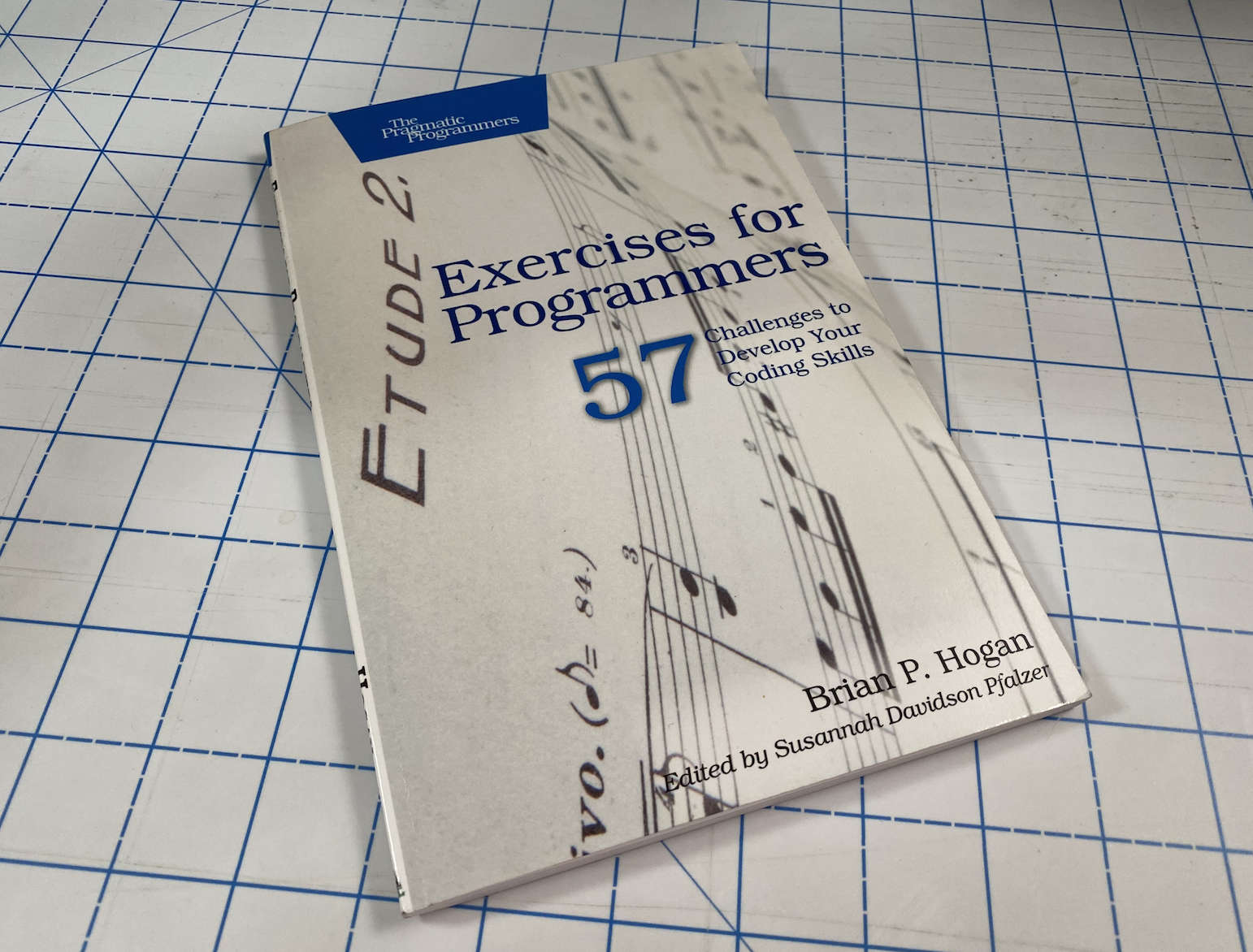
This book is great. But – it doesn’t teach you any programming languages. Instead, it gives you a way to think about programming and a bunch of exercises that will inevitably FORCE you to learn to program. Language documentation not included. We recommend JavaScript – not because we like it better than other languages – but because it works right in the web browser you already have with no setup needed… and HTML will get you the user inputs more easily than Ruby or Python. Although – it would be fun to do it with ALL of the languages.
Any opinion on which one is best? We chose to go through it first with PHP and then JS in the DFTW curriculum.
Arduino starter set

This one is the Arduino. For this use case, you’ll want to connect it TO a computer. I know… it’s a computer… but the teaching interface for typing is on the other computer. If you already have a Macbook or something, then this is probably the best option.
Arduino is programmed with a c/c++ ‘dialect’. You can take what you learn with it and adapt to any language later. You can also write JavaScript with it. Maybe that’s the second phase – if the first phase goes well!
Here’s the link: https://store.arduino.cc/usa/arduino-starter-kit
Everything you need (besides your own computer) – is in the box! And it’s really well designed and fun.
Raspberry Pi
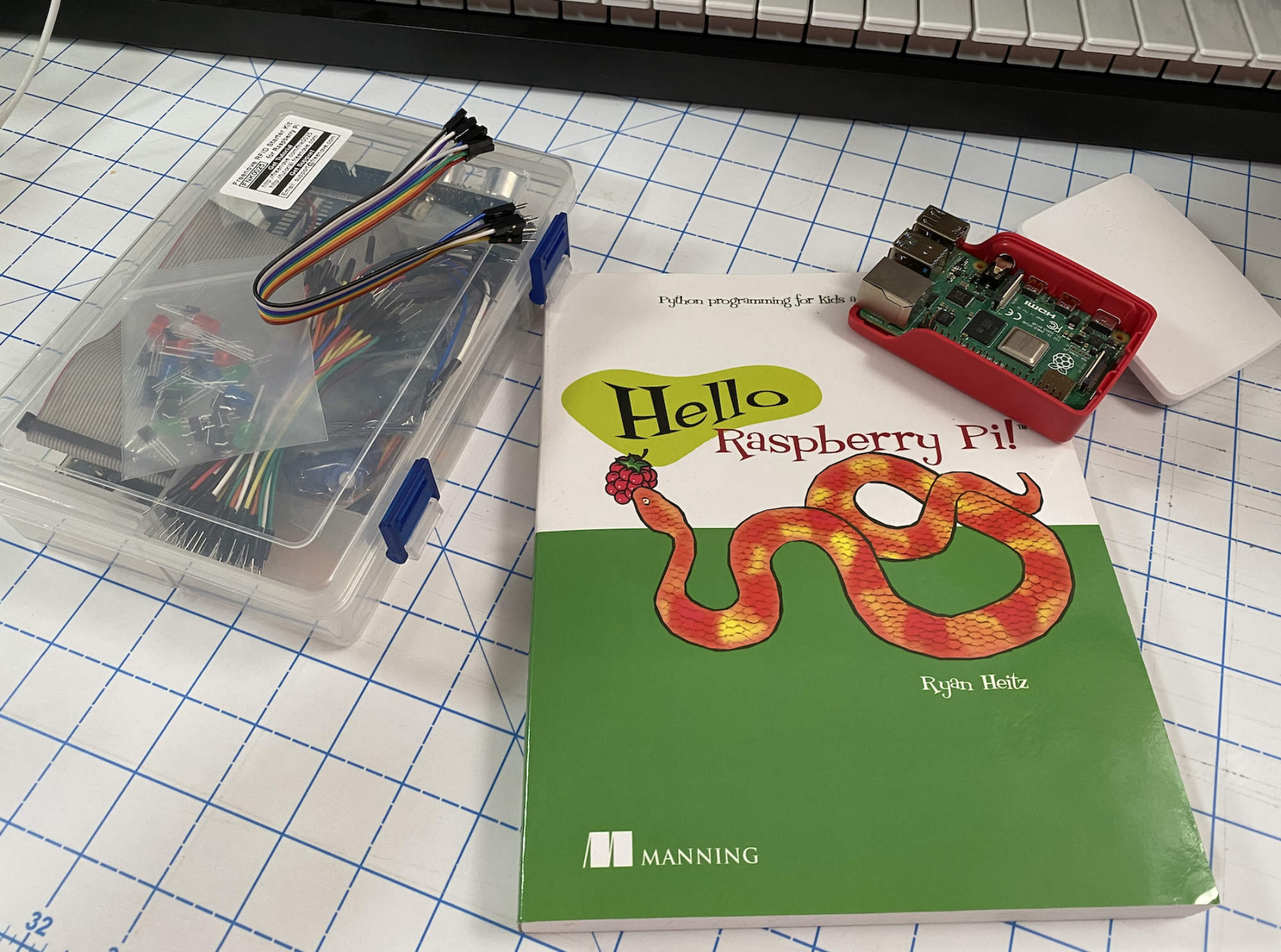
This one is the Raspberry Pi.
For this one, you wouldn’t need a separate computer. In this case, you hook everything up to it. That means a mouse and a monitor and all that stuff.
It is ALSO really fun, but we thought it was a bit more complicated. We ordered many rounds of “stuff” – before we finally got everything we needed.
We first bought the book “Hello Raspberry Pi!” and followed the instructions on what to buy.
With this one, you’ll write code in Python. (that’s where the Pi comes from)
It’s definitely more work to set up and source the things / but for you electrical engineer parents – maybe this one is the better fit.
JavaScript on Things
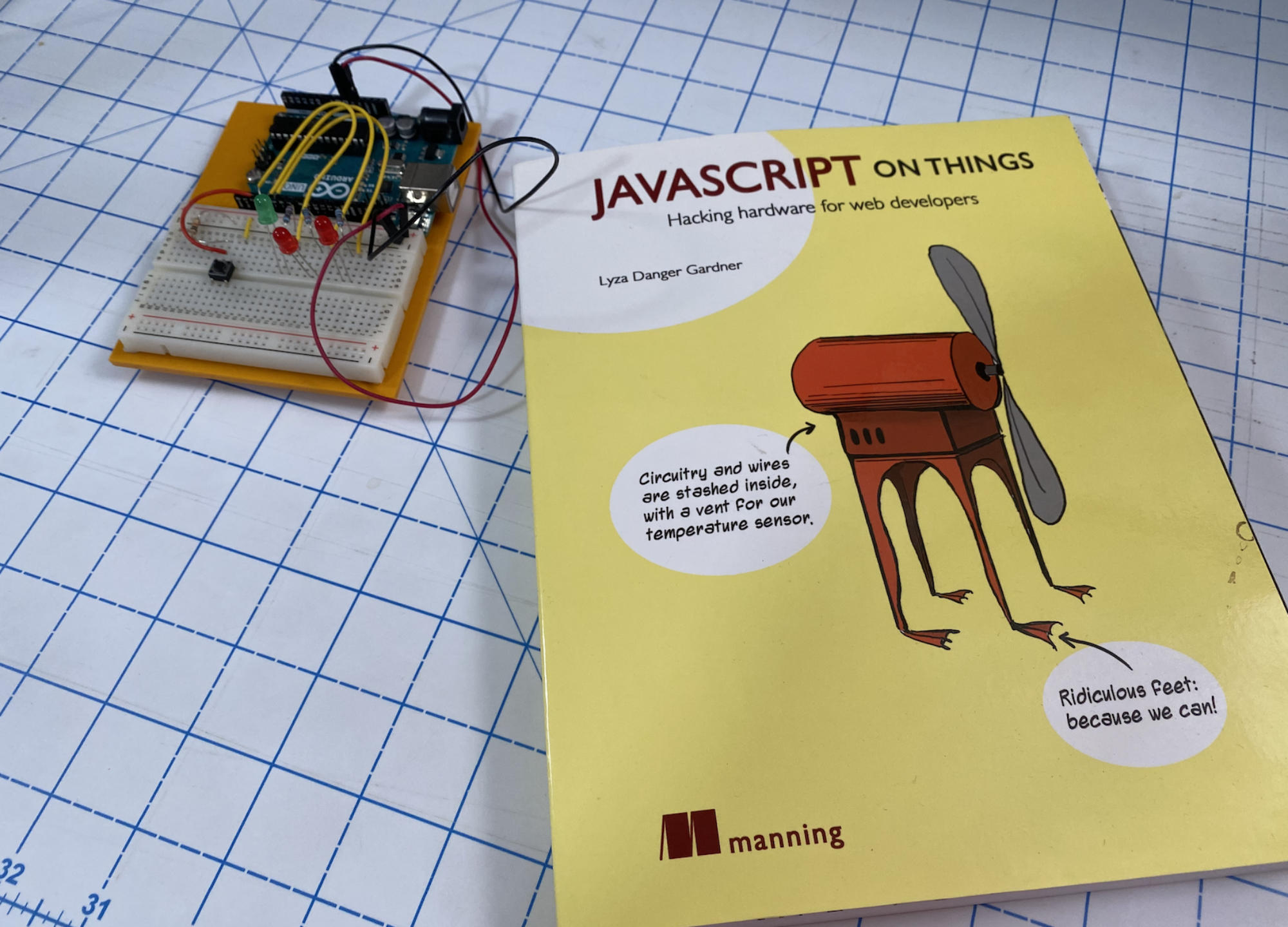
We only just started digging into this one, but it seems really great. We’re excited. You can use the concepts for anything – but this books assumes you have an Arduino.
What do YOU think?
Have you used these? Got any ideas on which one is better / for who – and in what cases?
We’ll be posting videos of how we are using these devices when we build out the IoT electives for DFTW.
This one might seem crazy…
But YOU as an adult... you can follow the self-paced DFTW, and they can work along with you. It’s totally kid-friendly. (actually, Derek says a few naughty words… but only like 2). We won’t even charge you twice ; )
You can take the course / and then teach it to them at night. You would actually learn WAY MORE that way – and they would have A LOT of fun.
But – there are many more ways!
If you’d ever like to talk about it or share your experiences learning with your child, we would love that.
Get in touch!