Divvy
Introduction
It’s really useful.
What!?
Divvy is a window management app. It helps you quickly move your windows around and save you some time.
Get it!
General settings
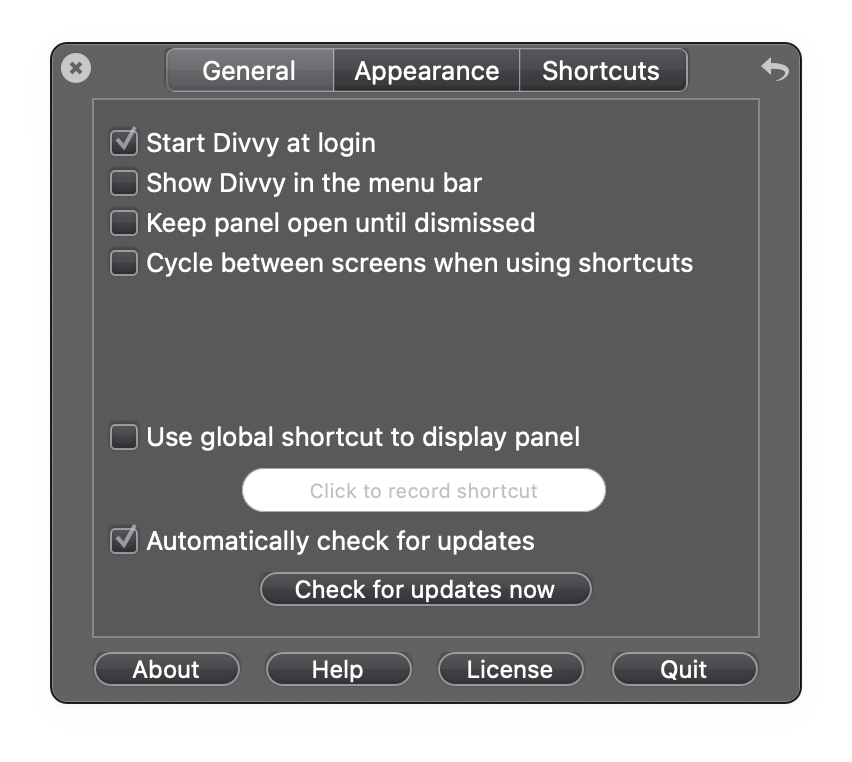
By starting Divvy at login, it will always be at your fingertips. You may as well let it update itself too.
If you use it the way we do, you won’t need it in the menu bar – or those other options.
Appearance
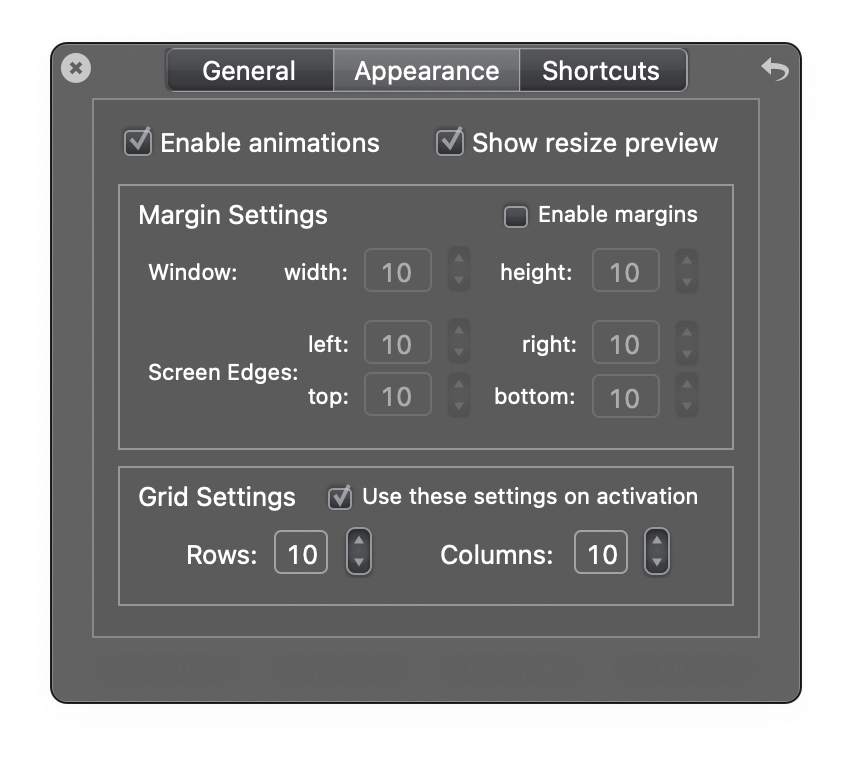
These are just left alone, but it doesn’t seem like you would need any animations.
Maybe margins are cool? Try them out. (so far, we don’t use them… we need all the space we can get on the 13″ screen!) (and we don’t want to see the stuff behind)
10 rows and 10 columns is important though, so make sure you change from the default 6 rows and 6 columns.
Shortcuts
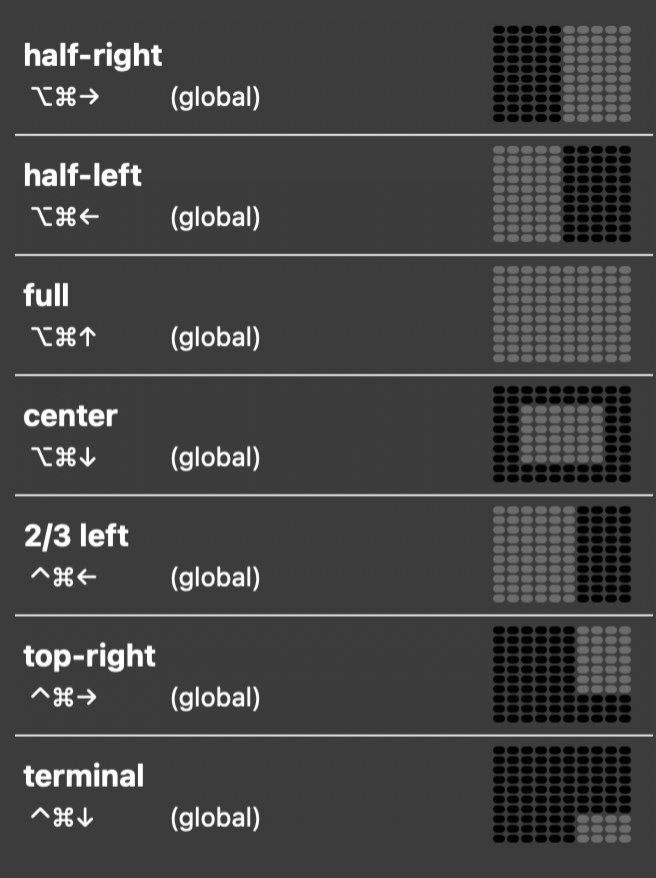
These are what we suggest.
Note — we’ve found that 10 x 9 is the best grid.
Updated shortcut suggestions
So, the command + option VO key situation for VoiceOver (Mac’s screen reader) causes some class here.
Instead, of command + option + ← , we’re now trying out command + shift + ← and for the more complicated ones, option + shift + ←
Give that a try instead – and let us know if it works out for you (or if you think of a better combination that doesn’t clash)
Alternatives
Native macOS has borged this functionality with their ‘window tile’ options. It’s kinda not so hot. But try it!
Spectacle (no longer being maintained / so, might go away)
Magnet (basically copied spectacle) (free – so, soon to also be no longer maintained 😉
Rectangle (?)
If you pay people, they’ll put the time in to maintain things!
BetterSnapTool $2.99 also BetterTouchTool
Divvy $13.99
TRY THEM ALL!!!!
They usually have a free trial.
and then make a video about it – and share it with us.
Common layout for small screens
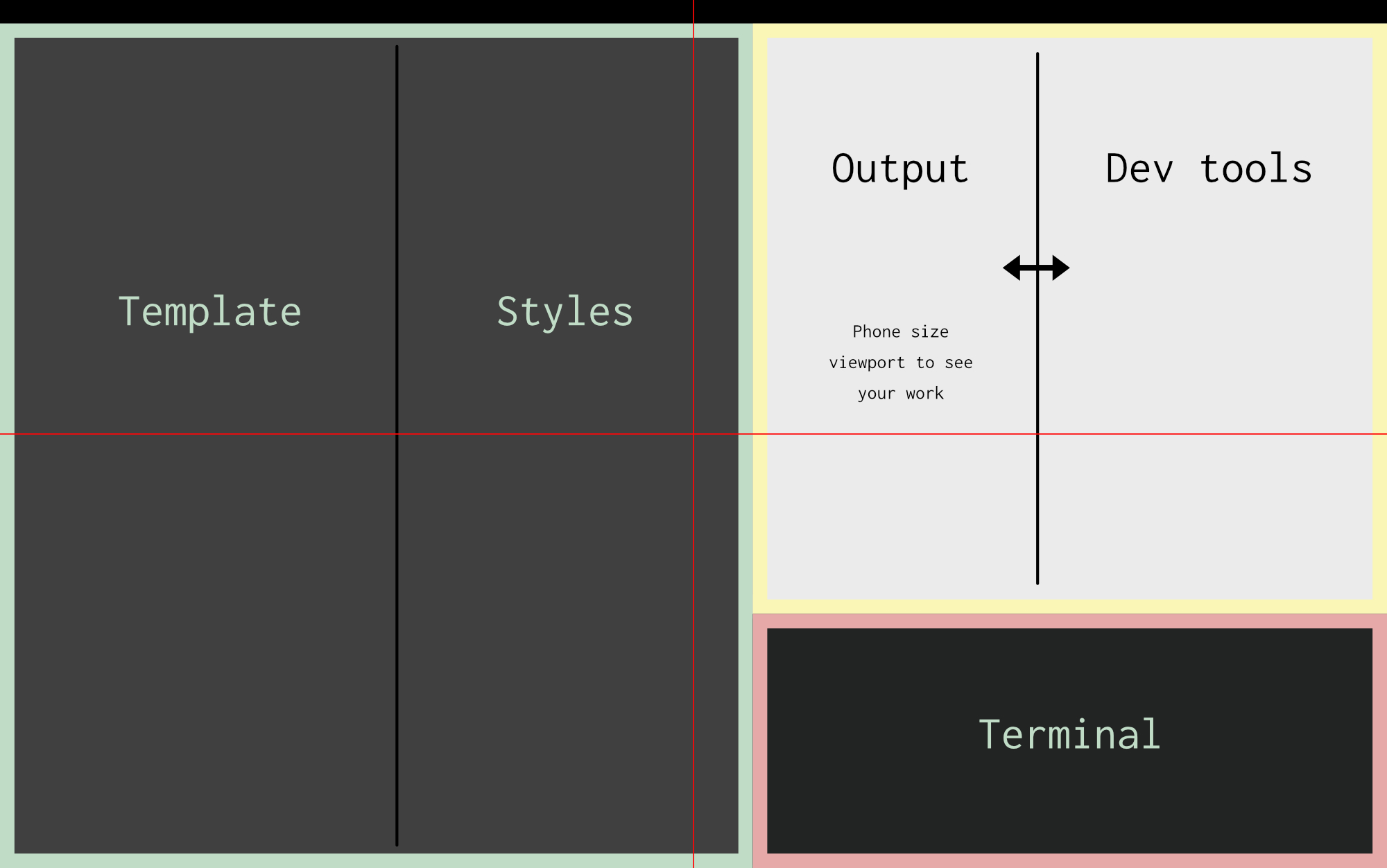
There’s no silver bullet. But so far, we think Divvy is the best one.
What do you think?
Half to the right
Half to the left
Try this shortcut with each of the arrow keys (assuming you have Divvy and set up the shortcuts!)
Full screen
Center
2/3rds to the left
Try this shortcut with each of the arrow keys (assuming you have Divvy and set up the shortcuts!)